
Image licensed under CC-BY-SA – https://flow.movie/
Blender 4.4 is all about stability. During the 2024–2025 northern hemisphere winter, Blender developers doubled down on quality and stability in a group effort called “Winter of Quality.”
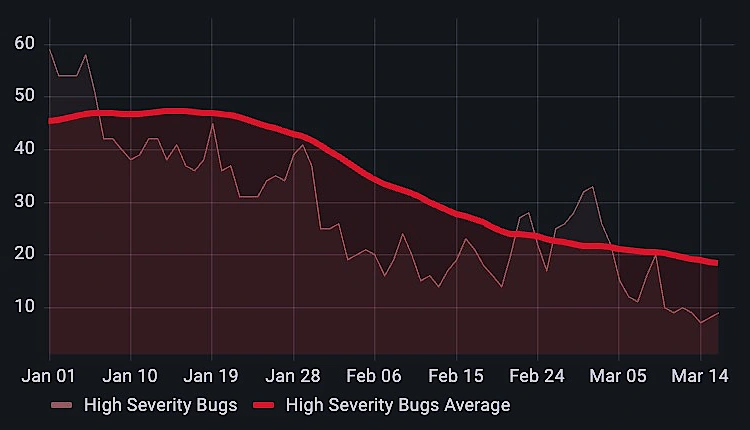
In just a few months, developers fixed over 700 reported issues, revisited old bug reports, and addressed unreported problems.
Alongside bug fixes, Winter of Quality also included tackling technical debt and improving documentation.
Issues Addressed per Module
Blender 4.4 introduces Action Slots, revolutionizing animation workflows by letting multiple data-blocks share a single Action.
Before Action Slots, each data-block specific animation—like an object’s position, a camera’s depth of field, or a material’s shader properties—needed its own separate Action. This made it difficult to animate multiple elements together or share animations between objects or even projects.
For example, if you wanted to animate a camera moving while also changing its depth of field, you’d need two separate Actions, which couldn’t be easily linked or reused.
Now you can mix all sorts of animations such as an object’s position, its material properties, even compositing effects—all within a single Action.
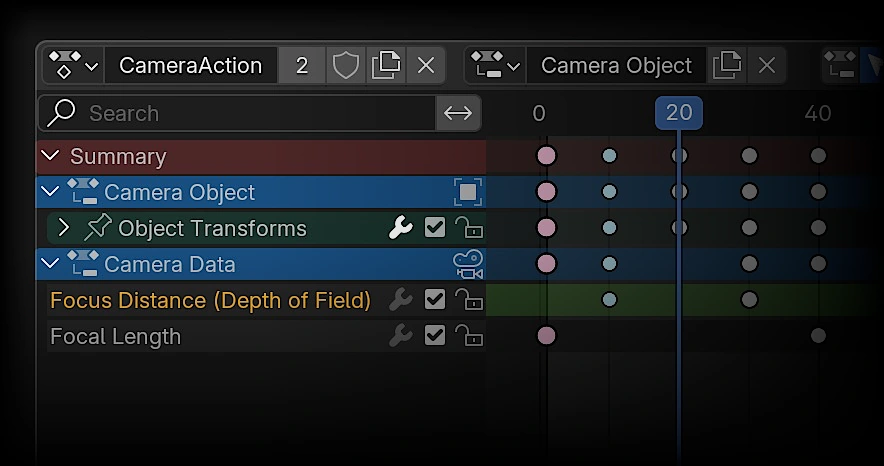
MORE ANIMATION
The Video Sequencer continues to improve with quality-of-life upgrades for text editing, expanded support for codecs including H.265 and 10/12-bit videos, and performance improvements that make editing faster than ever.
Introducing: Edit mode for text strips in Preview!
Multi-line text strips can now be properly aligned to the left, right, or center.
- Building proxies for image sequences is faster now.
- Preview playback performance of float/HDR content is faster now.
- Text strip background fill “Box” is several times faster for large fill areas.
- Curves, Hue Correct, White Balance modifiers are 1.5x-2x faster now.
- Many sequencer effects are slightly faster now thanks to more efficient multi-threading.
Blender now supports 10 and 12 bit/channel videos!
During rendering, you can set a color depth of 10 or 12 bits for supported codecs (10 bit for H.264, H.265, AV1, 12 bit for H.265, AV1).
When reading 10-bit or 12-bit videos, they are loaded as floating-point images.
A BIT
MORE
EVEN MORE SEQUENCER
The Blender Extensions platform keeps growing, with over 500 free add-ons and themes to customize your workflows.
You can also share your own add-ons and themes!
MODELING
A new option in the Select by Trait operator lets you select by pole count.
Easily find all 3-pole or 5-pole points in your mesh.
Given their impact on topology, the default selects all poles that do not have 4 edges, allowing for easy inspection.
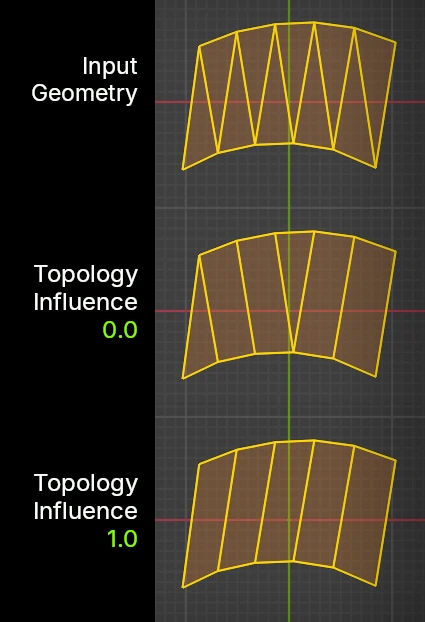
MODELING
Joining triangles to quads now prioritizes quad-dominant topology, creating a more structured “grid” layout. This helps maintain cleaner geometry and improves mesh flow, especially in models where uniform quads are preferred.
This behavior can be adjusted using a topology influence factor, to better control how triangles are merged.
MODELING
Dissolving edges may remove additional, unselected edges to ensure the mesh remains valid. Previously, this also dissolved vertices connected to those unselected edges.
The new behavior processes only vertices that belonged to the selected, now dissolved edges.
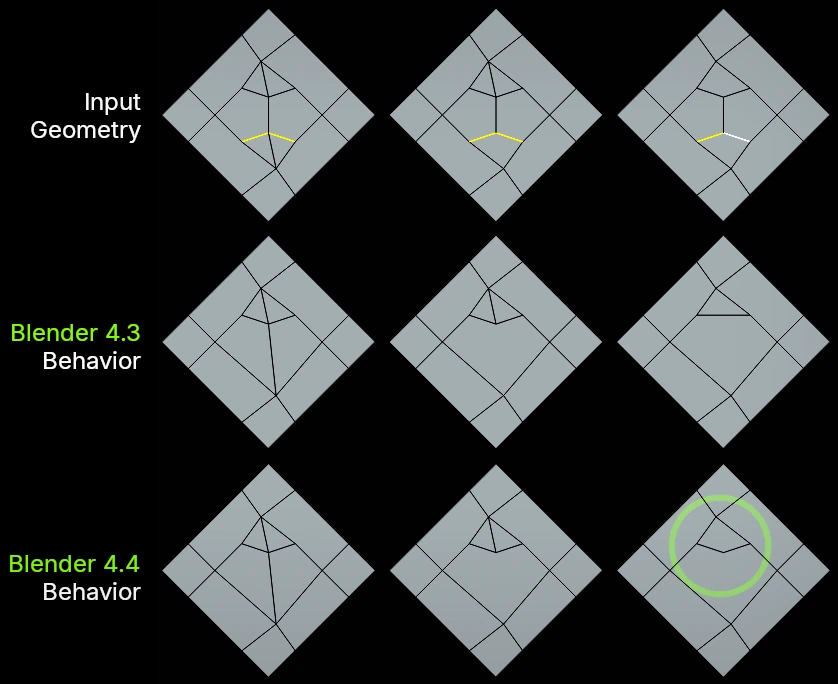

SCULPT
Stay grounded or reach new heights with a new sculpt brush type: Plane.
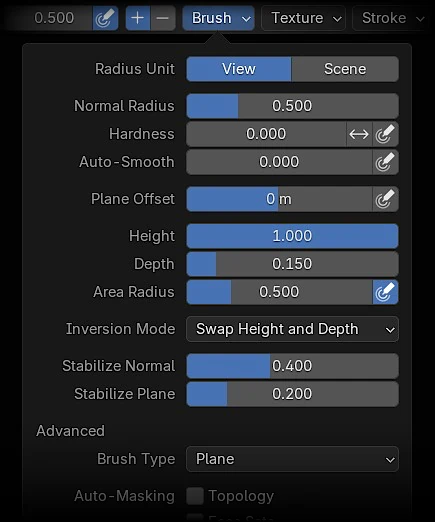
The Plane brush is a generalization of the existing Flatten, Fill, and Scrape brushes, with new options to control stabilization and range of influence above and below the brush plane.
Key features include adjustable height above the brush plane, depth control for vertices below it, and an option to invert these settings.
Stabilization options for the Normal (brush plane’s orientation) and Plane‘s position are also available for precise control.
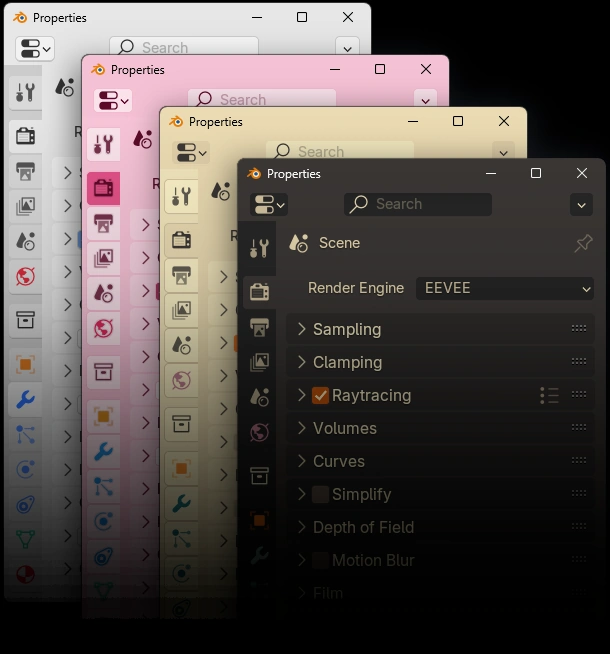
USER INTERFACE
Window decorations now follow the theme colors on Windows 11 and macOS.
Editors now softly snap to minimum and maximum sizes, with improved splitting previews and docking feedback.
Scrollbars are hidden for small editors.
Horizontal scrollbars are now hidden automatically when they don’t fit in the editor.
Node Editor
In Node Editors, inputs that can’t affect output are now grayed out for group nodes, Geometry Nodes modifiers, and node tools.
OTHER EDITOR IMPROVEMENTS
macOS
On macOS, you can now preview blend file contents in a thumbnail in Finder, App Exposé and Spotlight.
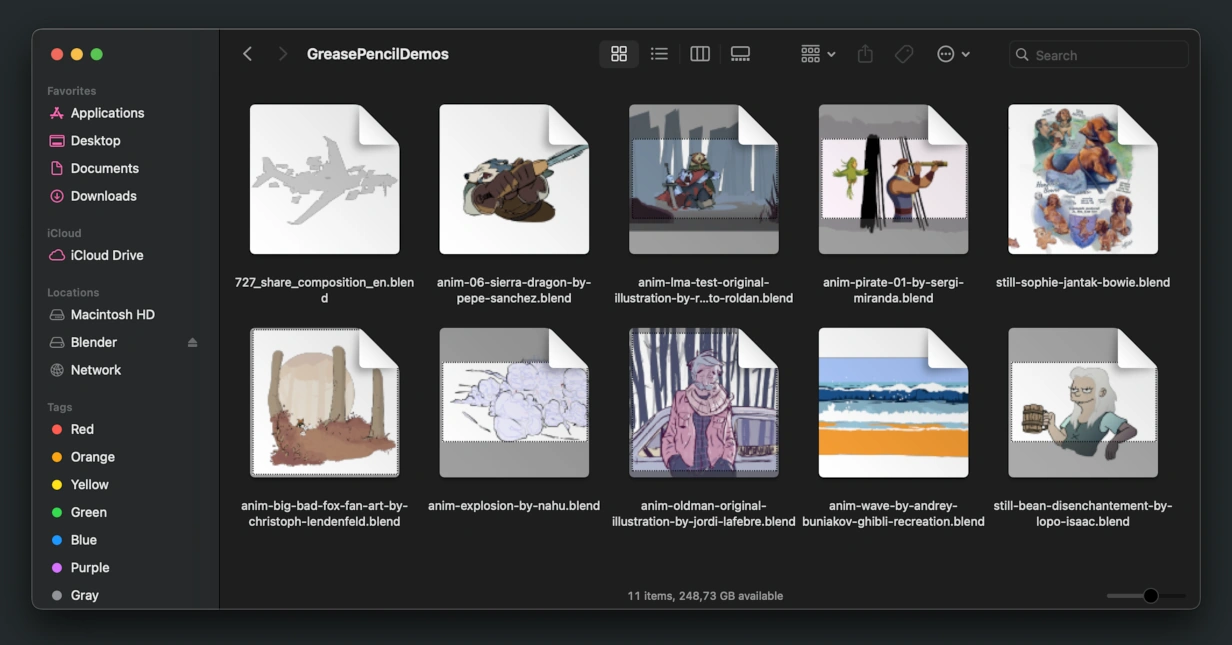

COMPOSITOR
The CPU compositor was rewritten to pave the way for future development.
The rewrite provides significant improvements in performance in certain configurations of some nodes, caching of static resources like images, and less memory usage on node setups with many nodes that operate on pixels.
Filter nodes are particularly faster now:



2 Comments
marcodiego
Although I've never contributed with Blender, I felt proud when I saw "made with Blender" in the credits.
Blender is a jewel of the FLOSS movement and a history and behavior that must be mimicked by many other projects.
Looking forward to more successes like this.
g-b-r
It's probably already been said in a thousand other discussions, but Flow is a really good movie, highly advised