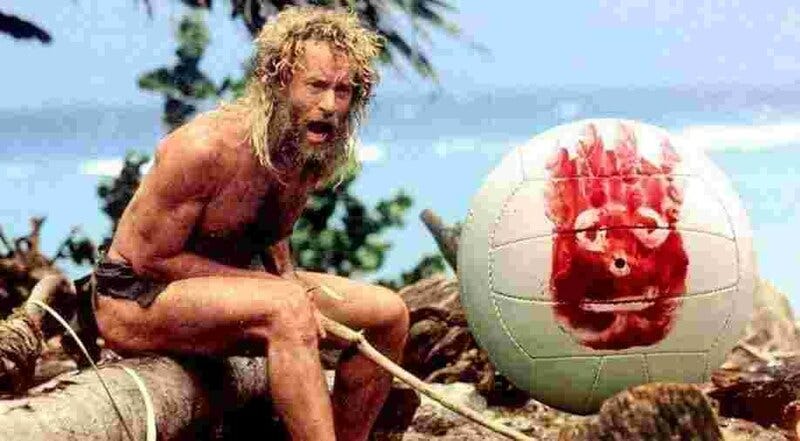
Practical UX for startups surviving without a designer by tb8424
I’ve worked at two startups where hiring a product designer was more of an aspiration. Even after deciding we needed one, delays from interviews, notice periods, and onboarding meant at least three months of having to get things over the line, designer or not.
A common shortcut is using pre-built component libraries like Google’s Material UI. They give you the building blocks, but they don’t think about the whole user flow for you. You still have to figure out how everything fits together.
But a lot of the time, we weren’t doing novel things. If you look closely at most software products, you’ll notice a lot of overlap in user flows. There’s usually little reason to reinvent simple things like account creation or password resets.
If your time should go toward what makes your product unique, how do you define a good user experience as quickly as possible?
Do not stare at a blank canvas wondering “Hm, ok how should the email field look like?”

Multi-million dollar companies with bigger teams have thought long about this, and you can piggyback off that and get to a great experience faster.
Avoid looking at:
-
Design award websites: They showcase originality, not proven usability.
-
Dribbble: Prioritizes aesthetics over function.
Instead, look at:
-
Competitor sites: Make accounts, take screenshots.
Common patterns—like password strength indicators—usually exist for good reasons.
Take notes on:
-
Common UI elements like email, password fields, confirmation flows
-
Visual and layout conventions (centered forms, responsive design, clear buttons, logos at the top)
Think of a Venn diagram. If every product in your space does something the same way, there’s probably a good reason. If one company does something different, ask yourself: Is this intentional, or just a mistake?
Sometimes friction is deliberate. Some companies require credit card details upfront—not because they have to, but because they only want serious users. It’s not a fast experience, but that’s the point.
If what you’re building isn’t straightforward, look outside your industry. Say you’re designing a feature that collects medical data for prescription renewals.
If you can’t find direct comparisons, zoom out: Who else collects sensitive data? Mortgage lenders, tax services—they all deal with high-stakes information. Look at how they build trust, explain risks, and guide users through complex flows.
If you’re designing a sign-up page, the goal isn’t just “two text fields and a sign-up button.” It’s something real, like: “Make signing up as effortless as possible.”
Now, turn it into a question: “How can we make signing up as easy and obvious as possible?”
Some answers:
-
Show password strength before users hit submit.
-
Give them a reason to sign up, not just a form to fill out.
This also raises new questions:
-
Should users log in right away, or confirm their email first?
-
Should they land on a confirmation page, or just get a subtle success message?
You won’t have every answer upfront, but asking the right questions keeps you focused on what matters.
Real users don’t behave how you hope. They rush, skip instructions, and get distracted.
Always ask: What could go wrong?
-
Take it field by field—what happens if a user rushes through and makes a mistake?
-
Then zoom out—what happens across the entire flow?
If you can make the experience smooth for someone impatient and distracted, your other users won’t have any problems.
Bad UX isn’t always about ugly design—it’s often




10 Comments
dave_sid
Doing something because all the big companies do it also leads to cargo cult mentality. You should know exactly why you are building every little part of your system. “Oh Google used a really annoying captcha on that page, I better do that as Google knows best”.
Have some confidence and don’t assume that other bigger companies are smarter than you are, think about what you can improve. Most of what Google have to offer, they bought from smaller companies that had the confidence to do just this.
levlaz
This is good practical advice
stared
I recommend focusing on general design principles and mindset.
– Read "The Design of Everyday Things" by Donald Norman – once you understand what makes a good (or bad) door handle, you'll start seeing design patterns everywhere.
– Read "The Art of Game Design" by Jesse Schell. It discusses how to create engaging experiences, and games are particularly unforgiving. While people might tolerate an annoying tax app because they have to use it, they'll immediately abandon a game that's even slightly too frustrating, confusing, or boring.
alphazard
The most obvious change that happens after hiring a graphic designer is that the app/website stops looking like shit, and adopts a pleasing color palette and set of fonts. There is real value in this, and the median graphic designer definitely chooses these better than the median engineer.
But UX is a broader umbrella which encompasses interaction flows at the large end, and single function widgets at the small end. For whatever reason, the median human is very bad at predicting the overall UX of a system. It's rare that you have someone who can look at a spec for a system they've never seen before and accurately predict what will be easy to use vs. hard to use. Graphic designers are not meaningfully better at this vs. engineers either, it's just uncommon.
For that reason, UX is usually developed by copying existing solutions, or using the guess and check method to try out novel things. It's very difficult to create good UX by design because evaluating the system by imagination is much harder than with an implementation. Contrast this to backend system design where entire categories of error can be predicted and avoided through basic principles and reasoning.
Where this can go wrong is when you think that you can hire for something which is actually rare in the talent pool. If you have a graphic designer or engineer who has demonstrated an excellent gut feel for UX, then that's incredibly valuable. But you can't wait around to find such a person, or pretend that you will be able to hire someone like that.
breadwinner
Here's the best tool for finding usability issues:
https://aistudio.google.com/live
You share the screen with Gemini, and tell it (using your voice) what you are trying to do. Gemini will look at your UI and try to figure out how to accomplish the task, then tell you (using its voice) what to click.
If Gemini can't figure it out you have usability issues. Now you know what to fix!
dustbunny
Where do startups typically get their branding done? I'm assuming the VCs usually refer their cohort to the same group of branding agencies? Who are the quick and dirty ones? Do they ever hire direct freelancers? Possibly to save money?
osigurdson
Tailwind + daisyui can get you pretty far. My thinking is, if your start up takes off a real designer can remove all of the daisyui stuff and re-design with only tailwind.
codr7
Can't remember last time I worked with a dedicated designer, someone who actually knew anything worth knowing about UX.
Devops seem to be going down the same path, it's like they expect coders to do it while the code is compiling.
Next up seems to be coders.
And I get it, hiring professionals is very inconvenient.
cryptozeus
Great try this and see how far it goes ! None of this matters if u don’t find pmf and u don’t need a designer for this. Totally disagree with this. Article started great but then niched out too small with login flows. No startup is reinventing this.
atomicnature
Design must flow from customer demand/desires.
And 90% of design is just "correctly assigning priority" to elements and actions.
If you know what is important (and what is less important) you use…
– white space (more whitespacce = more important)
– dimension (larger = more important)
– contrast (higher = more distinct)
– color (brighter = more important)
… to practically implement the decided priority.
How to validate you have implemented priority correctly?
Just ask a few people what do they see first, second, third, etc in a page.
If you designed it right – their eyes will see things exactly in the order you expected them to.
In short – "design is guiding user's senses in the most prioritized manner to the user in achieving their goals"
In our startup – we call this the "PNDCC" system (priority, negative space, dimension, contrast, color).
There are a few more tricks to make it even more powerful – but as I said – just getting these right puts you in the top 10%